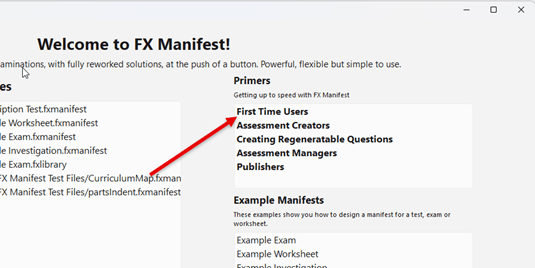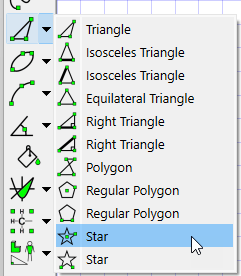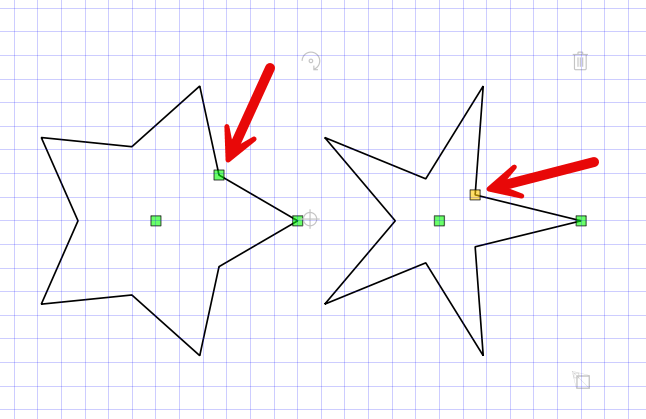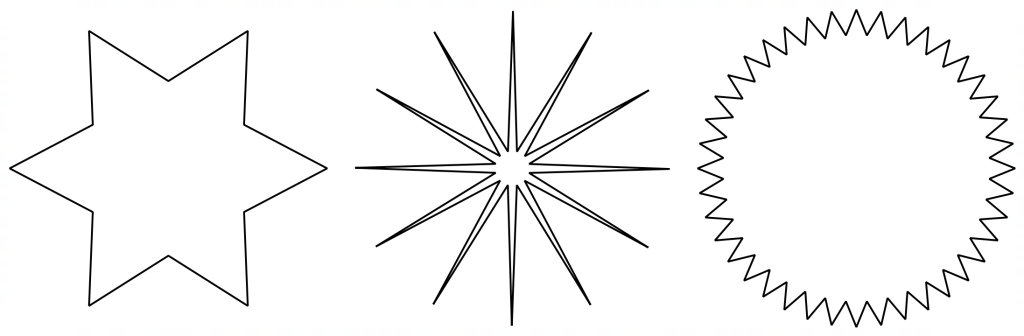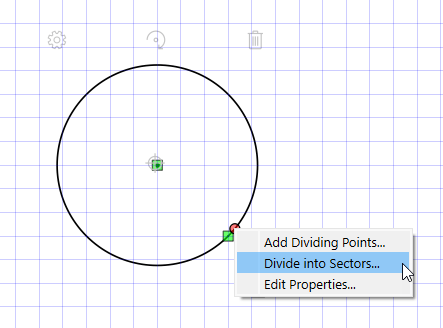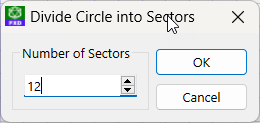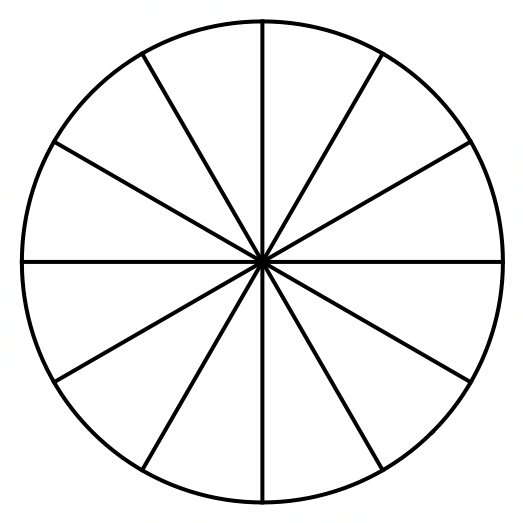We hope that you had a great break and have now successfully settled into your new year’s classes!
We were planning a nice, relaxed Christmas break adding to our examples and updating documentation, but that’s not quite how things went down. Instead, a random interaction at a conference meant that we had a whole new feature set to add to FX Manifest. That work is largely done and you will be given access to it soon.
Managing Courses
FX Manifest brought a whole new level of management productivity to the creation of assessments and other resources, particularly with its ability to map all of your marks onto a curriculum. The new feature provides you with the same bump in productivity, but on a whole course level. It also lets you manage all of the documentation for a course in ONE FILE. Every assessment. Every course outline. All in one place. All with the ability to deep-dive into marks allocations and curriculum references on a whole course level. You can, at the push of a button, create a table which shows exactly where every mark is allocated for every curriculum reference. Compliance documentation becomes trivial and largely automatic.
We are in the final stages of checking the new feature for “wrinkles” as well as developing some documentation to make sure that you can get the most out of the new functionality.
And It’s All Optional!
Our toolkit is never prescriptive. You are never forced into doing things OUR way. If you want to keep using our Classic Edition in the same way you have for thirty years – you are more than welcome to. If you want to use the regeneratable question skills you developed with MultiDocs and Word, fantastic – that is all still available (see rebranding below!) If you want to use FX Manifest’s incredibly powerful new features that make manageing assessments and other resources easy, even better – but you don’t have to. Now we are adding another OPTIONAL layer that you can add to your management of courses. We think that it has the ability to save you and your department hundreds of hours of work per year, and our initial feedback from teachers backs this up, but in the end, IT’S ALL UP TO YOU.
Some Rebranding
The release of FX Manifest (and the new course features) means that we have had to do some rebranding to make things as simple as possible to explain.
First up, we are no longer going to talk about MultiDocs. We are NOT removing any of the features. The old MultiDocs branding was all about creating regeneratable questions within Word. This is still possible, but FX Manifest is a much better option. From now on, you will hear us talking about the “regeneratable question technology in FX Manifest”.
Secondly, we will no longer use the .fxmanifest file extension. A manifest is just a list and, in the first versions of FX Manifest we were concentrating on lists of questions in assessments. The release of the course features in FX Manifest means that we are now, also talking about lists of resources and assessments in courses.
The current release now uses .fxresource as a file extension for manifests for assessments and other resources (like worksheets or notes). We also have a new .fxcourse file extension for manifests for courses. All of this is automatic. You will not have to change anything.
Any .fxmanifest files you have created will just load in as normal. Any NEW files will be created with the new file extensions.
Onwards and Upwards
Now that we have largely completed work on courses, we are putting our documentation hat back on. You will see lots of new materials coming out over the next few months as well as further improvements to FX Manifest’s functionality.
FX Manifest is still young, fresh and incredibly exciting. Whenever we show anyone what it can do, we get to hear that excitement build in their comments. Thanks for being part of its development!